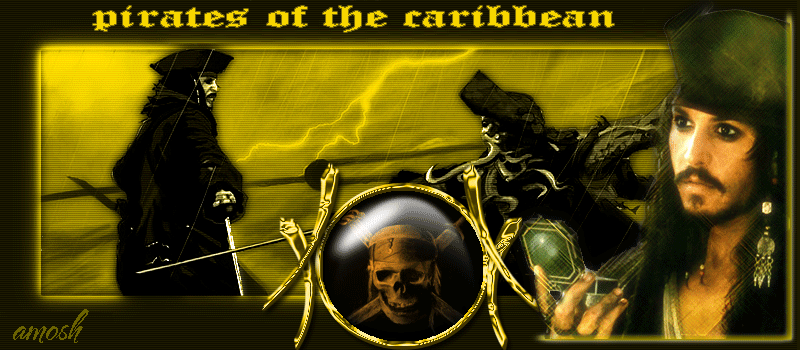Version 6.0.6000.16386
Version 6.0.6000.16386 [tmb:90741c6219]
https://2img.net/r/ihimizer/img511/4228/sanstitrevu4.jpg[/tmb:90741c6219] Description : Microsoft Windows Vista (Microsoft Windows NT 6.0) est la dernière version du système d'exploitation Windows de Microsoft qui succède à Windows XP. Cette version était connue sous le nom de code Windows Longhorn jusqu'au dévoilement du nom officiel, le 22 juillet 2005.
La première version bêta a été disponible à partir du 27 juillet 2005, la commercialisation pour professionnels a commencé le jeudi 30 novembre 2006 sur la plate-forme de téléchargement de Microsoft (uniquement pour les titulaires d'une licence spécifique) et débutera le 29 janvier 2007 pour le grand public avec les premières versions boîtes. Avant cette première version bêta, de nombreuses versions plus ou moins abouties (version alpha ou « milestones »), destinées avant tout aux développeurs d'applications et de pilotes, ont été diffusées, lors d'événements comme la Professional Developers Conference, ou bien illégalement via les réseaux Peer-to-Peer.
La version RTM (Release To Manufacturing = finale) a été terminée le 8 novembre 2006 Microsoft permet aux abonnés de la communauté de développeurs MSDN, de Technet et du Technology Adoption Program, de télécharger la version finale depuis le 15 Novembre 2006.
La sortie pour le grand public est prévue le 29 janvier 2007.
Info sur le UP : Upload sur : Zshare
Taille des parties : 95 mo
Nombre de Partie : 27
Langue : Anglais / Installez le Pack Langue fournis -> ~190mo
SERIAL pour l'installation : CLIQUEZ SUR NEXT QUAND ON VOUS DEMANDE UN SERIAL
VERSION 100% Testé et Approuvé par moi meme 
INSTALLEZ LA VERSION ULTIMATE, c'est la plus complete, donc forcement la meilleur

Note Perso : installez le sur une Partition autre que celle de XP (certains logiciels sont encore incompatible pour pouvoir pretendre a l'utiliser a 100%)
En clair gardez encore votre Windows XP...
-= Windows Vista =-http://www.zshare.net/download/rapidup_lrmc-part01-rar.html http://www.zshare.net/download/rapidup_lrmc-part02-rar.html http://www.zshare.net/download/rapidup_lrmc-part03-rar.html http://www.zshare.net/download/rapidup_lrmc-part04-rar.html http://www.zshare.net/download/rapidup_lrmc-part05-rar.html http://www.zshare.net/download/rapidup_lrmc-part06-rar.html http://www.zshare.net/download/rapidup_lrmc-part07-rar.html http://www.zshare.net/download/rapidup_lrmc-part08-rar.html http://www.zshare.net/download/rapidup_lrmc-part09-rar.html http://www.zshare.net/download/rapidup_lrmc-part10-rar.html http://www.zshare.net/download/rapidup_lrmc-part11-rar.html http://www.zshare.net/download/rapidup_lrmc-part12-rar.html http://www.zshare.net/download/rapidup_lrmc-part13-rar.html http://www.zshare.net/download/rapidup_lrmc-part14-rar.html http://www.zshare.net/download/rapidup_lrmc-part15-rar.html http://www.zshare.net/download/rapidup_lrmc-part16-rar.html http://www.zshare.net/download/rapidup_lrmc-part17-rar.html http://www.zshare.net/download/rapidup_lrmc-part18-rar.html http://www.zshare.net/download/rapidup_lrmc-part19-rar.html http://www.zshare.net/download/rapidup_lrmc-part20-rar.html http://www.zshare.net/download/rapidup_lrmc-part21-rar.html http://www.zshare.net/download/rapidup_lrmc-part22-rar.html http://www.zshare.net/download/rapidup_lrmc-part23-rar.html http://www.zshare.net/download/rapidup_lrmc-part24-rar.html http://www.zshare.net/download/rapidup_lrmc-part25-rar.html http://www.zshare.net/download/rapidup_lrmc-part26-rar.html http://www.zshare.net/download/rapidup_lrmc-part27-rar.html Mot passe : www.skunkpowa.new.fr -= Pack Langue =-Fichier .cab de 198mo, contenant le language Francais.
Installation : Sous Vista, ouvrez le Control Panel (demarrer, Control Panel).
1/ Choisissez
Change display Language 2/ Cliquez sur
Install/Uninstall languages... 3/ Cliquez sur
Install Language 4/ Cliquez sur
Browse... Selectionnez le Dossier ou est situé le Fichier lp.cab
5/ L'installation peut prendre du temp

6/ Une fois fini,
cochez les 2 cases, et cliquez sur
Logg Off 7/ C'est magique, Windows rouvre la session, c'est en Francais

Images pour illustrer l'installation :
[tmb:90741c6219]
https://2img.net/r/ihimizer/img511/9361/lang1bj7.jpg[/tmb:90741c6219] [tmb:90741c6219]
https://2img.net/r/ihimizer/img525/4051/lang2zz0.jpg[/tmb:90741c6219] Liens :
http://www.zshare.net/download/packl-part1-rar.html http://www.zshare.net/download/packl-part2-rar.html Mot passe :
www.skunkpowa.new.fr